(snapshot occurred 14th April 2019 at block 1,845,936)
The swap payment will be based on the stored snapshot for each address, and will be a 1:1 match of v2, if you find yourself in one of the situations below you need to match your pre-snapshot balance.
Here are some examples of what may have occurred.
1) The simplest explanation is that you have several addresses in your wallet, but are only looking at one.
Continue reading to see various methods to determine your possible addresses.
__ any coins generated after the snapshot will not be recognised by the snapshot and you will not receive any swap coins.
you will need to calculate your own balance and decide if it usefully matches the snapshot.
__ this scenario has several complex possibilities to it and your situation may not be covered.
How to check which addresses you own
firstly, check your total snapshot balance,
you may find your total matches, but address do not. The you will need to move coins to adjust to correct balance.
otherwise you may find your total incorrect, in which case you will need to find which addresses you owned at the snapshot, send coins back to those addresses.
the simplest method may be to scroll through your transaction tab, compile a list of addresses, then check on explorer.
if you have named your addresses, you can copy the actual address by right clicking on the transaction and 'Copy address', then paste wherever you need.
if you want to name an address, you can right click on a transaction and select 'Edit label'
an alternative method to collect addresses is by using the console.
to open the console, select the Help menu > Debug window
enter the command 'listaddressgroupings' then press return
now, you can check each of your addresses against the explorer to discover which need to be funded.
remember to use coin control if you find it helpful.
https://bumbacoin.blogspot.com/2019/06/how-to-use-coin-control-to-send-coins.html
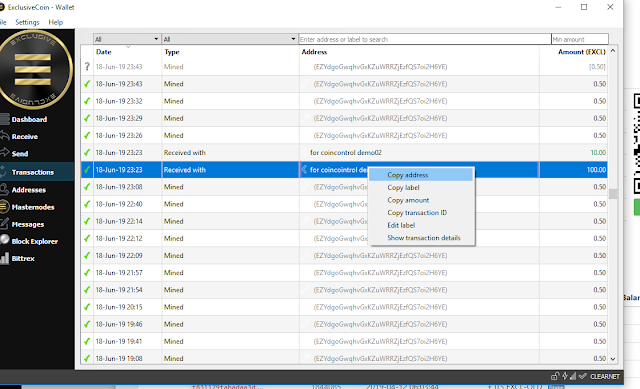


No comments:
Post a Comment